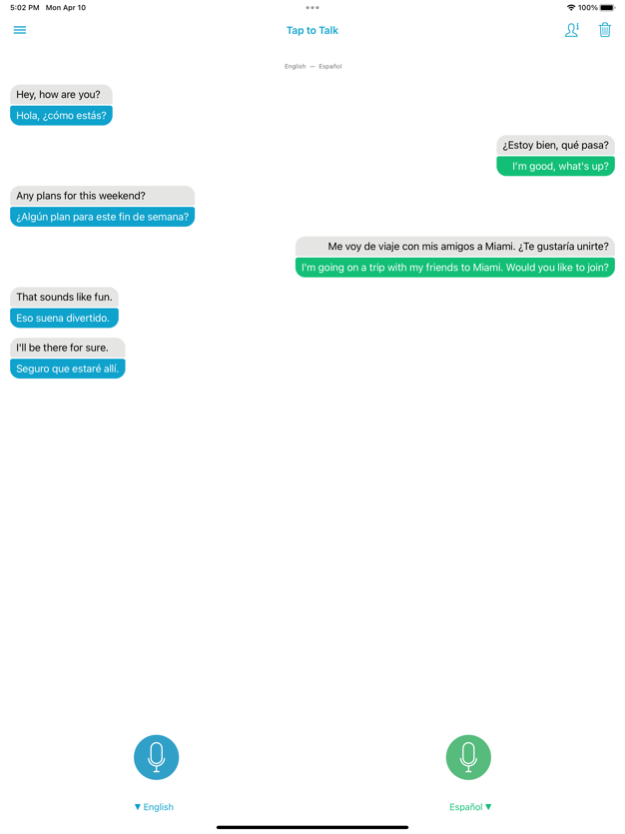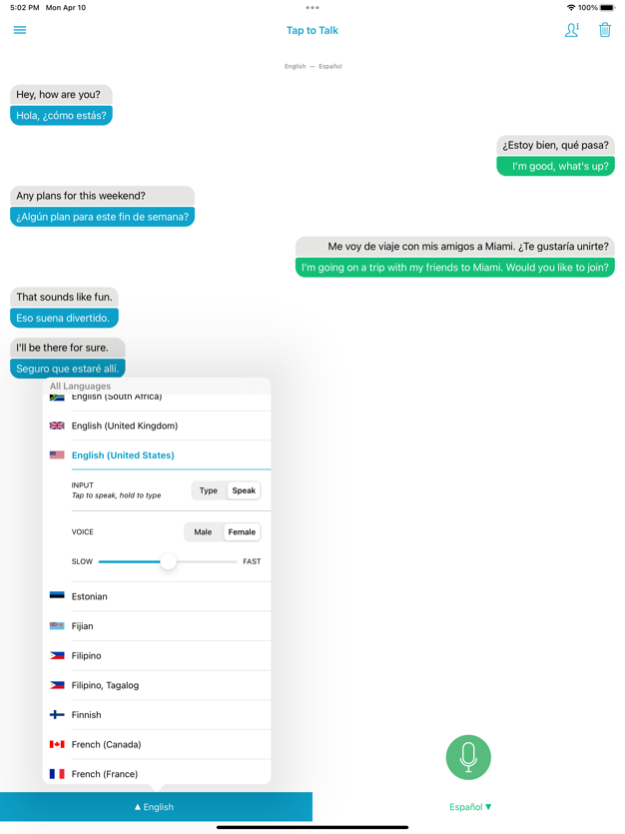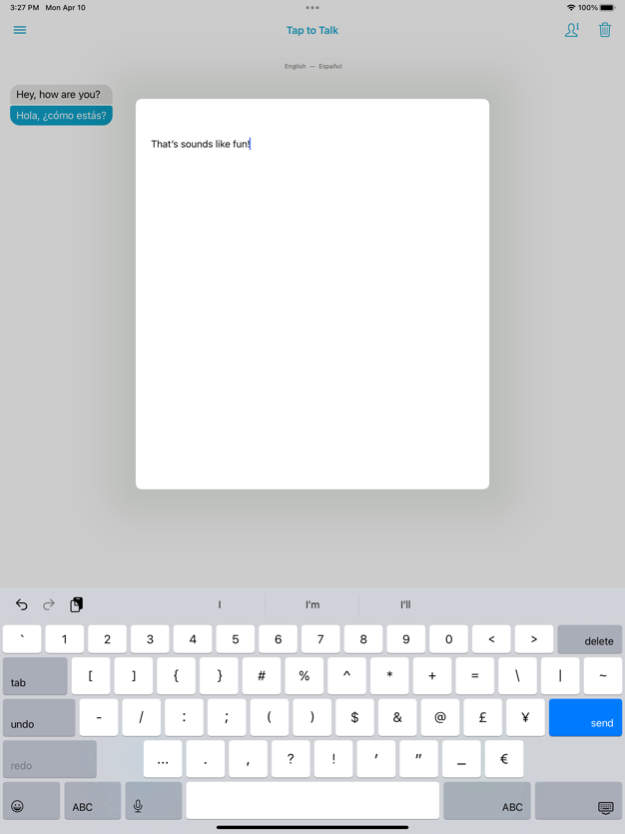SayHi Translate 5.0.17
Continue to app
Free Version
Publisher Description
Instantly speak another language, for free, with SayHi Translate on iOS! Have a conversation in two languages and hear your voice translated instantly.
Featured App by: NBC Today Show, Lifehacker, Gizmodo, TUAW, TechCrunch
“SayHi is THE interpreter in your pocket.”
********************************************
+ With SayHi Translate for iOS, you can translate to and from the following languages:
Afrikaans, Arabic, Bengali, Bosnian, Bulgarian, Chinese (Cantonese - Traditional), Chinese (Mandarin), Catalan, Croatian, Czech, Danish, Dutch, English, Estonian, Fijan, Filipino, Finnish, French, German, Greek, Haitian Creole, Hebrew, Hindi, Hmong Daw, Hungarian, Indonesian, Italian, Japanese, Korean, Latvian, Lithuanian, Malagasy, Malay, Maltese, Norwegian, Persian, Polish, Portuguese, Romanian, Russian, Serbian, Slovak, Slovenian, Samoan, Spanish, Swahili, Swedish, Tamil, Thai, Tongon, Turkish, Ukrainian, Urdu, Vietnamese, Welsh
+ The following languages have dialect support:
Arabic: Algeria, Bahrain, Egypt, Iraq, Jordan, Kuwait, Libya, Morocco, Oman, Palestine, Qatar, Saudi Arabia, Tunisia, UAE, Yemen
English: Australia, Canada, India, New Zealand, South Africa, UK, USA
French: Canada, France
Italian: Italy, Switzerland
Mandarin: China (Simplified Chinese), Taiwan (Traditional Chinese)
Portuguese: Brazil, Portugal
Spanish: Argentina, Bolivia, Colombia, Costa Rica, Dominican Republic, El Salvador, Guatemala, Honduras, Mexico, Nicaragua, Panama, Paraguay, Peru, Puerto Rico, Spain, Uruguay, USA, Venezuela
+ Modern look:
SayHi Translate has a simple, modern look.
+ New navigation:
Tap the menu button to access settings and more.
+ Languages at your fingertips:
Quickly change languages, choose male or female voices (where available), and speed up or slow down the rate of speech
+ Hold to type:
Hold the microphone button to quickly bring up a keyboard.
+ Copy & share:
Tap and hold on a translation to copy or share your conversations easily via email, SMS, Facebook, or Twitter.
+ Localized in many languages
+ Accessible:
Voiceover is once again fully supported, as well as Dynamic Type, and improved navigation for accessiblity.
+ Perfect if you want to learn a new language, travel to a foreign country, or chat with people who don't speak your language.
+ Internet connection required to use app, microphone permissions are required for voice translations, push notification permissions are required for helping you discover new languages while traveling and receiving the latest updates from the SayHi team.
+ Privacy policy and terms of use: https://www.sayhitranslate.com/privacy/
Oct 26, 2023
Version 5.0.17
We are always working to improve SayHi Translate. Our latest update contains minor improvements and fixes.
We love hearing from customers and are always working to improve SayHi Translate. Feel free to send feedback to support@sayhitranslate.com!
About SayHi Translate
SayHi Translate is a free app for iOS published in the System Maintenance list of apps, part of System Utilities.
The company that develops SayHi Translate is SayHi. The latest version released by its developer is 5.0.17.
To install SayHi Translate on your iOS device, just click the green Continue To App button above to start the installation process. The app is listed on our website since 2023-10-26 and was downloaded 6 times. We have already checked if the download link is safe, however for your own protection we recommend that you scan the downloaded app with your antivirus. Your antivirus may detect the SayHi Translate as malware if the download link is broken.
How to install SayHi Translate on your iOS device:
- Click on the Continue To App button on our website. This will redirect you to the App Store.
- Once the SayHi Translate is shown in the iTunes listing of your iOS device, you can start its download and installation. Tap on the GET button to the right of the app to start downloading it.
- If you are not logged-in the iOS appstore app, you'll be prompted for your your Apple ID and/or password.
- After SayHi Translate is downloaded, you'll see an INSTALL button to the right. Tap on it to start the actual installation of the iOS app.
- Once installation is finished you can tap on the OPEN button to start it. Its icon will also be added to your device home screen.